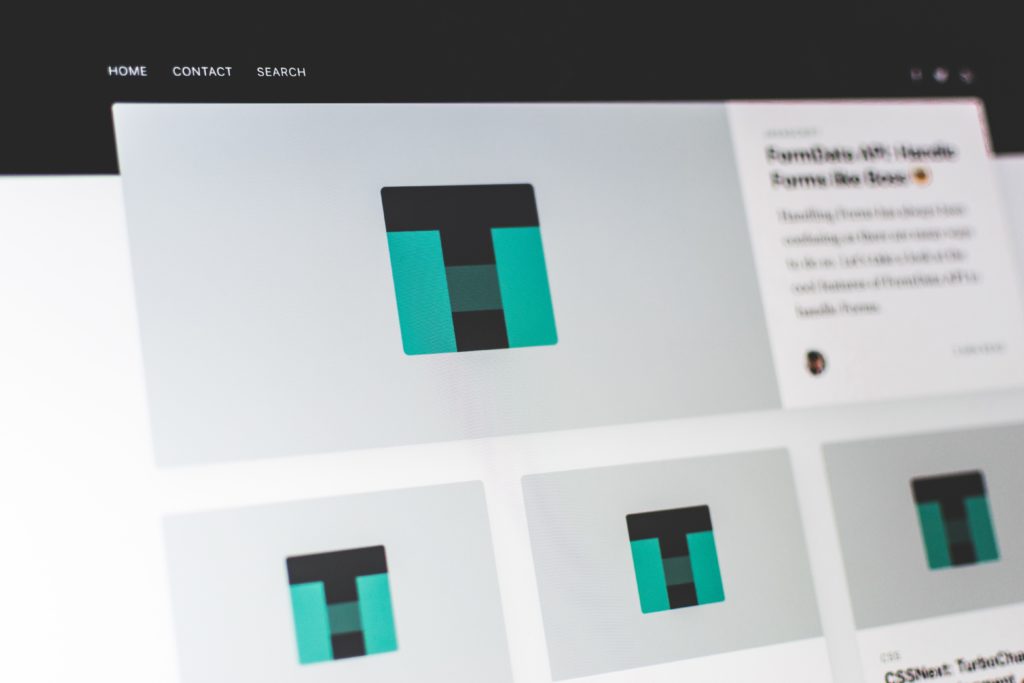I remember how easily UX mistakes were overlooked at my last startup. It had a drastic effect on the first time experience user’s had with our product. Once you screw that up, chances are you’ll never get them back. And that was entirely my fault.
The thing is, most of these mistakes could have been easily fixed. All it requires is a bit of time to make yourself aware of how to spot them. After that, a bit of action and you’ll be seriously improving your user experience.
Do you want to learn how to give your user’s the best experience possible?
Fixing 10 of the Most Common UX Mistakes
So, how does one go about fixing UX errors? First we need to learn what they are, and then how to fix them. Keep an eye out for these common UX mistakes in your product.
1. Focusing on “Impressive Design” over “Usable Architecture”
It’s easy to understand how this happens. You want your app or product to make a big splash. You want to create a buzz.
People shouting in the streets about how incredible your new app looks and feels. The front page of TechCrunch raves over the details of your splash page, the slick animations of your navigation, the beauty of your forms.
I get it. You want people to be wowed, who doesn’t? So what do you do? You convince the best visual designer you can find to join you and task him in creating a beautiful interface design.
The first time you see it, you think it’s alright, but you want more. You want to be blown away. So you send him back to take another stab at it, this time telling him to spend some time making it look better. Make it pop 😉
If you’re blown away by the way it looks, then that’s how your users will feel as well, right? WRONG.
You and your users have two entirely separate goals. You want the product to wow visually, but your users want to USE it. See the difference?
The Fix
The best user interfaces are the ones that just get out of the way and provide the user with an easy way to use your product. Ideally, the user should barely know they exist.
What creates an interface like this? UX Designers and Information Architects.
The way to fix this mistake is to avoid it in the first place. Don’t hire a Visual Designer to join your startup until after you’ve worked with a UX or IA guy.
It’s very rare to find a designer who has all of those qualities, and is actually good. It’s much better to have great UX and poor visual design than it is the other way around.
Visual design CAN have the “splash” impact you’re looking for, but once you draw people in, you’re going to lose them immediately with your unusable interface.
If you can’t afford to hire a UX Designer, consider taking advantage of a UX consultation service, like the hour long one I offer, to point out any errors you’re unaware of and give you advice on how to fix them.

2. Not Removing Unvalidated Features
Whiteboarding sessions are one of the most fun, unproductive wastes of time you’ll ever experience. I know better than anyone.
Ideas for features can quickly get away from you. At my last startup, we racked up a “planned features” list that we could have never kept up with in the long run.
When you have great idea, it’s so easy to let your brain convince you that your product NEEDS it. What’s even worse is when you hear the idea from one of your users.
Regardless, you end up spending time and money planning these features and implementing them. This can be an expensive process, but when all is said it done, you feel accomplished. You’ve provided something new for your users and added value to your product… but have you?
The problem is, unless you keep track of whether or not these features are actually being used, they start to build up. Suddenly, your users are faced with an endlessly growing list of options, most of which no one actually USES.
This degrades your user experience by watering down the true value of what you’ve built.
For example, if I go to a shoe store, I don’t want to be sold hamburgers. I mean, maybe at one point a customer said they were hungry when they were trying on shoes, but do you think the store owner ran out and put in a hamburger stand?
Even if he actually did build a hamburger stand, do you think he would keep it running if no one was buying hamburgers?!??!
The Fix
Taking a page from Lean Startup methods, anything you add to your product must be validated in order to stay there.
This means that developing and implementing a feature is only half the battle. Next, you need detailed analytics on whether or not it’s being used.
If the analytics show it’s not being used, you must remove it. I know how hard it might seem to remove a feature that could have potentially cost $10,000 in development costs, but just imagine it being a dirty old rotting hamburger stand sitting in the corner of your shoe store.
Now clean that shit up.
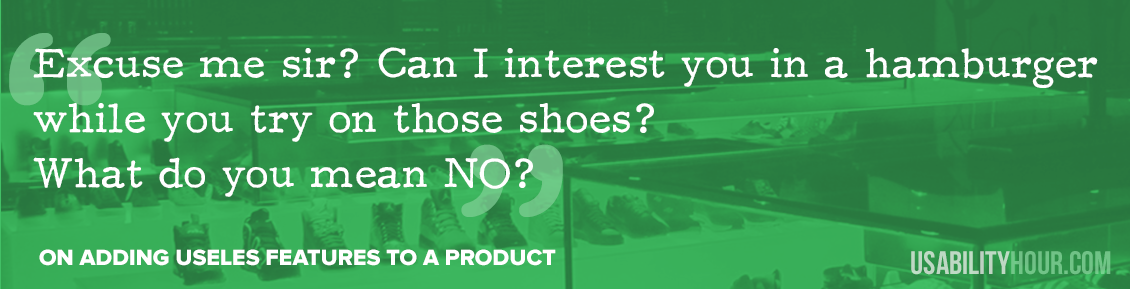
3. Listening to What Users Want, Not What They Actually Use
I feel like I haven’t talked about hamburgers enough, can we keep that going? Good.
Coming back to the shoe store example, one of the bigger mistakes founders make is listening to their users. This may seem counterproductive, but stay with me.
What I’m talking about is the gigantic difference between what a user says they want, and what they actually use. Listening to what a user wants ultimately leads you to the hamburger in the shoe store. You’ll be building features no one will actually use.
While the shoe store owner was busy listening to one person about how hungry they were, he failed to analyze his other customers behaviour. Had he done that, he would have realized that half his customers left because they forgot to bring socks.
A simple box of disposable socks could have increased his sales far better than hamburgers.
The Fix
For testing new features, designs and re-designs, don’t ask users their opinions, instead watch what they do.
This is simple UX testing, but, sit a user down, give them a list of tasks, and watch as they attempt to execute them. Do this with enough users and you’ll notice patterns that develop where people get stuck or can’t figure something out. (Check out UserTesting.com for a great way to gather user feedback)
So this brings up the question, if you shouldn’t listen to what users want, how do you know what to build? Well, there’s a few different ways.
First, analyze the way people are using your service. Users are creative. If they want to use what you’ve built for a purpose other than what you’ve designed it for, they’ll find a workaround.
For example, at my last startup, users were given a “general discussion” board, which was intended for creating high level discussions on community events. Instead, many users began posting requests for child care providers in there.
This lead us to develop a very minimal version of a “child care” section, releasing it, then watching to see if users would migrate over and use it instead.
Usability Godfather Jacob Nielsen suggests another strategy for discovering what users want. Give users a survey to fill out only after they’ve participated in a formal user test. This ensures the feedback you get it from users who have fully engaged with your product.
He also suggests polling users with the question, “Why are you visiting our site today?” which reveals the persons motivation for using your product. This can lead to insights on how to add value in the form of features.
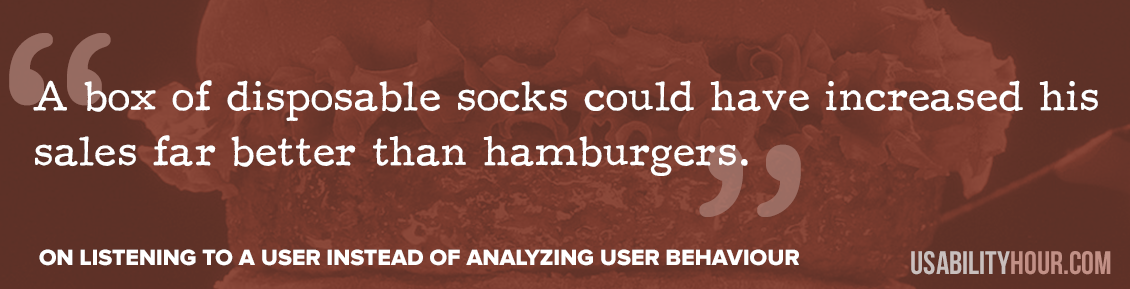
4. Forcing People to Signup Without Offering Any Value
This comes in many shapes and forms. The most likely scenario is a mobile app, which a user downloads, opens, and then gets stuck at a “signup or login” screen.
It can also be a free trial offered by a web app, with a landing screen that contains nothing but images of icons and selling points.
It’s pretty much anything that says, you’ve got no choice. If you wanna try our product, sign up or GTFO.
The problem is that this is asking a lot from a visitor. It may not seem like much, but you’re asking them to offer up their information. Even worse, you’re asking for it without offering anything of value first.
For example, imagine you tried to walk into the shoe store, but were stopped at the front. The store owner approaches you and asks for your credit card number in exchange to come inside. How would that make you feel? Probably pretty weird, considering you didn’t even get a chance to browse the shoes to know if you liked any of them.
The result of this is that you’re losing people the moment they hit that signup wall. Yes, you probably will get a large percentage of people willing to sign up to try your app, but once again, you’re building a user base of potentially uninterested users.
Why would want the email of a person who tried your app and hated it? If you think you can eventually “change their mind” you’re wrong. It’s pretty rare they’ll be back.
The Fix
The solution to this problem is to simply give the user as much as you can before collecting their information. A great example of this is products that allow you to begin creating something, and don’t ask you for user information unit you’re ready to publish it.
Allow them to browse your product’s content, and then prompt them for login details when they want to interact with it.
If this isn’t possible, at least offer them some images of the product being used. Even better, offer a video demonstration.
The goal here is to prove to your user that there’s value in your product for them. The result is a user base of people who signed up because they actually wanted to use what you’ve built, not just try it out.

5. Taking User Feedback Personally
This one hits close to home, because this used to be me. There was a time, before I started learning about User Experience, that I hated when users couldn’t figure out how to use something I designed.
I poured my sweat and tears into that. Meticulously applying gradients, hover effects, the best drop down menu is existence. It’s not my flat, the user is stupid, they’ll just have to learn how to be smarter.
This is dangerous thinking, and it’s something I’ve encountered everywhere I’ve worked, from designs to developers to founders.
The problem is that people don’t understand that no set of users are built the same. They’re made up of different people with different goals and different objectives.
You can apply UX rules, and build your design to the best of your ability, but you’ll never get it right on the first try.
The fix
Make sure to communicate with your team, or yourself, that developing a usable product is an ongoing process. There is no finishing this job, only continuing to improve what you started with.
Let your team know that what they’re creating is a starting point, and it will go through hundreds of iterations.
Team members need to feel like they’re working together, towards making an amazing user experience. They should never be made to felt like they did something wrong, only that they provided the foundation for collecting user data in order to improve.
Negative user feedback is good. Adopt this mentality. You want people to complain, get stuck and have trouble figuring something out, because that is how you improve your product.
Just don’t forget that watching a user get stuck is much different than listening to a user talk about what they got stuck on.
6. Not Including an Onboarding Experience
Onboarding is how you interact with a user when they use your product for the first time. It’s often in the form of guided tours with overlays, tips and arrows pointing out what button does what.
Not including a form of on boarding leaves the user in charge of figuring out how to use your product. This is dangerous territory.
Even with a really well designed and thoroughly tested interface, it will still take a first time user a bit of time to learn the ropes. The problem here is that this is the most important time in a user lifecycle. They’re deciding if your product is something that will benefit them.
They want to be impressed. They want to be excited that this is finally going to solve their biggest problem. But first, they’ve gotta learn how to use it. Without help, they’re most likely going to get frustrated, and then they’re going to leave.
For example, imaging you walked into the grocery store because you wanted to buy some bread. There’s something strange about this grocery store, because no one works here. It’s an automated grocery store. No big deal, you’ll just head to the bread isle. Where’s the bread isle? You can’t find it because there also isn’t any signs for what’s in each isle.
You’re on your own in an empty grocery store with no signs. How frustrated are you right now? You just wanted a peanut butter and jam sandwich. Sigh.
Once you leave the grocery store, you’re never coming back. Even if they put up a sign that says “We now have signs!” you’re still not going back. You had a poor experience, and that is the same mentality your users will take.
The Fix
Shop at Wholefoods! They’ve got these really great signs that… oh right, the product fix.
Put some time into creating a on boarding experience. It doesn’t have to be overly complicated, in fact, the less the better.
Make it interactive. Don’t just show them a big long tour that they need to watch, force them to interact with your product. This increases their retention of what they’re learning.
If you’re gamer, you’ll be familiar with some of the best on boarding experiences ever. They don’t just show you a video with a voice over telling you what buttons do what. They force you to complete tasks before moving on to the next challenge, in order to teach you the controls in a fun, interactive way.
Just think, you can play videos games while you research on boarding methods!
7. Having a Poorly Design Search Function
I talked about this one more in-depth in my post about Designing a Search Function that Makes Your User’s Happy, but I’ll go over it again because it’s so damned important.
Fifty percent of users, on the entire internet, are search dominant. This means 50% of your users use your search function as their main point of navigation.
They don’t care about your drop downs or your slide side nav or any fancy browse function you’ve got. They are like ninjas, they get in, search, and find what they want.
When you think about it, this makes a lot of sense. How do you use YouTube? How do you find products on Amazon? How do you message a friend on Facebook? You search, a lot.
The problem is, most people just don’t put enough thought into their search function. Where they place it, how they design it, and how it functions are often an after thought.
Even worse is the design of a lot of Search Engine Results Pages (SERP). This, obviously, is the page you land on after you search for something.
I’m sure you can remember the last time you wanted to search for something and it returned you a list of results from Google? The results were completely mismatched to any type of content on the site, and search became essentially useless.
All of this creates a poor user experience by forcing the user to choose another option to navigate besides the one they a most comfortable with.
The Fix
Not to sound too self serving, but check out my post on designing a proper search function. It has a ton of tips on how to do it right.
To paraphrase a few key points:
- Have you search box on every page
- Put it somewhere it’s always going to be visible
- Don’t use advanced search until your results page
- Always search the entire site (not subsections)
- Make your results MATCH the look of your content
- GIve people the ability to sort and filter their results
- Help people out by fixing spelling errors and recommending what they meant to search
8. Not Optimizing for Mobile
Look I get it, if you’re bootstrapping, or if you’ve just launched, or especially if you’re just testing the waters with a minimal product, building a responsive site is a lot of extra development.
That’s totally fine! It’s better to get your product out there and get testing it than to be sure it functions correctly on mobile.
BUT, not having a product that works on a mobile device means you’re losing 20% (roughly the amount of mobile traffic not he web) of the people that make it to your site.
Getting visitors to come to your site is hard. It takes hard work, dedication, money and then some more hard work. Are you really willing to let 20% of that go to waste just because you don’t have a mobile solution?
Not just that, but the number of web users on mobile devices is rapidly increasing. Having a mobile friendly site not only lets you nab that extra 20% of users, but it also future proofs you so you’re protected as that number starts to climb.
If you’ve ever visited a site on your mobile device that wasn’t optimized (which I guarantee you have) then you know the drill. Page loads, attempt to navigate, get frustrated, leave.
The Fix
Use media queries! Building a truly responsive site is hard. You know, the ones where all the content resizes depending on your EXACT resolution?
What I’ve found much easier is to make three separate CSS style sheets (but all in one file) for your site. One for desktop, one for tablet and one for phones.
Media queries are CSS rules that allow you to define rules for your existing classes based on the size of the current browser. For example, your CSS query would say, “If the browser’s max size is 640px, then make the main container 620px wide”.
Apply custom rules to each class and you can pretty quickly have a mobile friendly site that won’t send smatphone users heading for the hamburger shoe store.
9. Not Offering Users Help
You might think you have some solid UX design because you paid a top end freelancer to come in and re-design what you’ve got. But regardless of how usable your site is, someone is ALWAYS going to get stuck, get lost or need help doing something.
For example, if you’ve ever worked in a supermarket, or any type of department store, you’ll have been in this situation before.
So there you are, stocking some bread on the shelf when a distraught customer approaches you, “Excuse me! Where on earth do you keep your bread? I’ve looked everywhere for it!” You casually hand them a loaf as they quietly walk away with their tail between their legs.
This is the law of the land, no way around it. People get lost even when they have a GPS system telling them when and where to TURN.
Not having a way for your users to reach out and get help with their problem can seriously degrade their experience.
The Fix
There are a number of options now for providing your users help. The first step is providing them with a searchable FAQ and Help Wiki.
There are a ton of themes out there you can download and simply plug in and start filling with content. Do a lot of high level “how-to” videos and have an FAQ section with common ways to do things phrased as questions.
But let’s think about this lady who couldn’t find the bread. There were a ton of signs pointing her in the direction of the bread, but she didn’t read them, why? Because she was too frustrated that she couldn’t find it on her own, so she went to a live person for help.
This is why a live chat window is the best type of help you can give to your users. It allows them to get immediate answers for their problems, and can save you losing a user due to frustration.
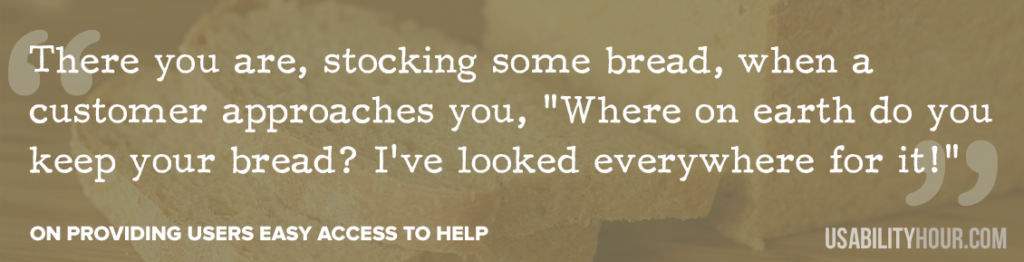
10. No Emotional Connection Between Your Brand and Your Users
If the goal of good UX is to create a enjoyable experience for your users, then your company’s brand plays into this far more than you’d think.
Positive user experiences aren’t just about making sure your users are able to use your product, it also has to do with the reason they’re using it. Users who feel emotionally connected to your brand will generally have a better experience using your product because they are getting a feeling of belonging.
This might sound weird, so I’ll use the brand of all brand’s to illustrate it, Apple.
Apple’s brand is built on making products that are designed to be beautiful and easy to use. They have made it clear that they care deeply about aesthetics, and that all products should have the same care and love put into them as they do.
Can you guess who else holds these same types of values? Creatives. Designers, artists, writers, generally anyone who puts work and passion into making something look nice.
Now think about it, what types of computers make up every creative department of every startup, agency and studio out there? Apple.
This isn’t a coincidence. Phototshop runs on Windows just the same as it does on a Mac. Yet here I sit, typing this blog post on my Macbook Pro. Why? Because I identify with the values of this brand, and I connect to it emotionally.
Just the same way I’m friends with people who care about the same things I do. I feel like a belong to this brand’s culture. And that means my experience using it is automatically improved, because I’m willing to overlook minor problems that could otherwise decrease my experience.
Think about it, what sets two companies apart whose products are almost identical? Their brand. It’s the biggest, most overlooked asset you have in beating your competition.
The Fix
Brand yourself. It’s not a simple as it sounds, but know that if you don’t take steps to brand yourself, your customers will define your brand for you, based entirely on your interactions with them. This could go very well or very very bad.
Understanding how branding works is the first step, followed by building an emotional brand, then a visual brand.
Here is the entire process watered down:
- Decide how you’re different from the rest
- Create a brand message
- Choose a stance on something
- Pick a name
- Get a logo designed
- Design a visual style
- Brand your product, site, social properties, etc.
- Build your following
- Protect and grow your brand

Let’s Summarize
Mistakes like these are easy to miss. You might have not even realized they were mistakes, or you might just be so bogged down with everything else to with running your business that you let them slip away from you.
If you haven’t already, think about implementing as many of the following fixes for creating the best experience for you users.
- Work with a User Experience Designer on the usability of your product before concentrating on making it look nice.
- Remove features that aren’t being used, no matter how much blood, sweat, tear and time you put into building them.
- Watch users, don’t listen to them. Study user behaviour in order to determine where problems exist with your interface.
- Allow users to interactive with, or see your product working, before asking them to sign up. Provide some value first, then ask for credentials.
- Make sure everyone on your team understands that the UX of you product is constantly evolving. Negative user feedback should be met with excitement, not anger.
- Include an “on boarding tutorial” for first time users. Walk them through how to use your product. Make it interactive.
- Design your search function properly. See my post on how to design a proper search flow.
- Make your site look good on mobile devices. Use media queries if it’s easier for you.
- Offer help to your users when they get stuck. Make it accessible and if possible, from a live person.
- Build a brand that connects with people on a emotional level.